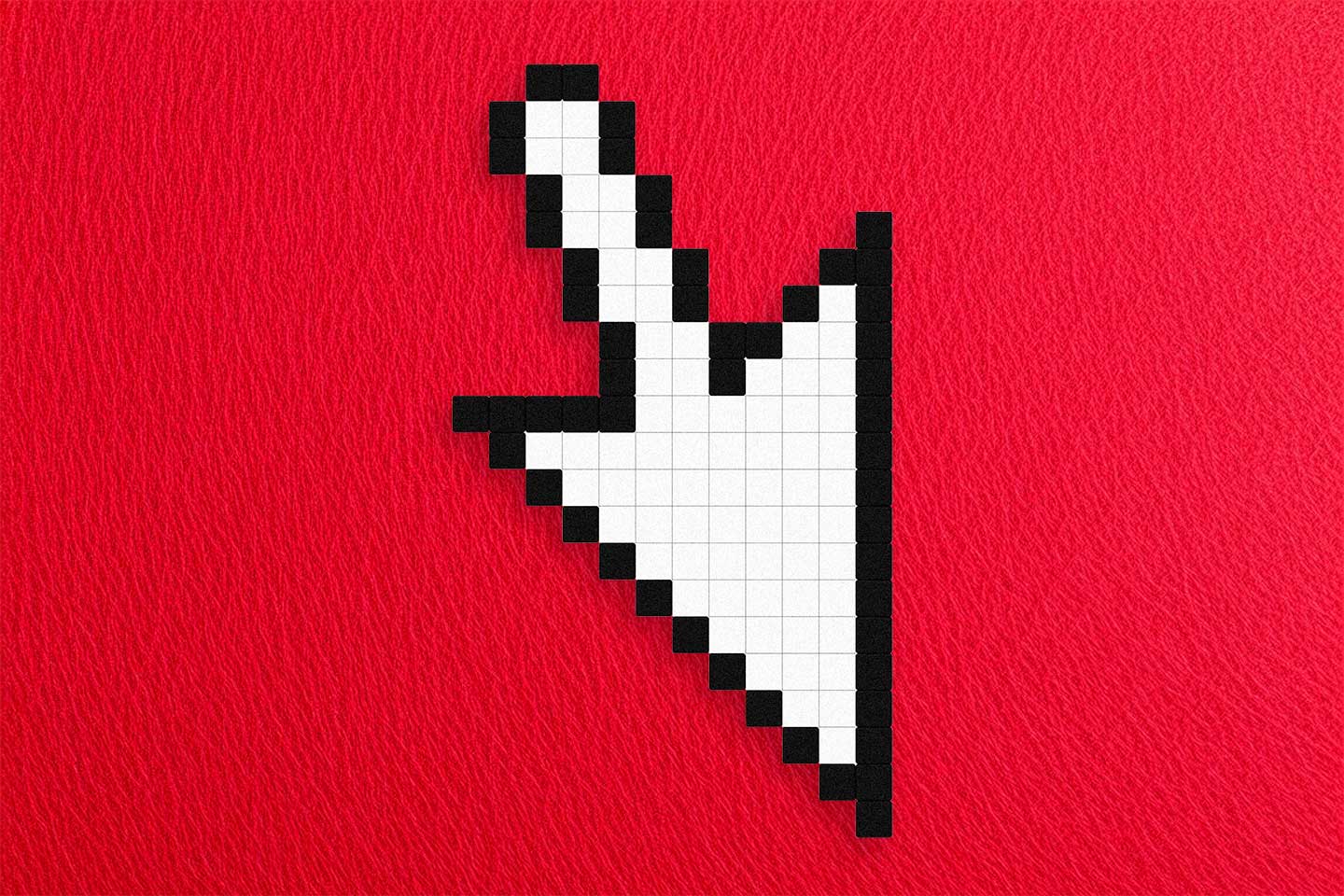
GA4 Traffic Down Year-Over-Year? Don’t Panic — Here’s Why
One of our industrial manufacturing clients emailed me in a panic: “Our website traffic is down 25% year-over-year in Google Analytics 4! What happened? Are our campaigns failing?” As a Revenue Operations Director at a B2B marketing agency, I’ve heard this concern a lot lately. It’s completely understandable—for years, many were taught to simply log into Google Analytics, check the traffic graph, and assume “higher = better.” Seeing a familiar metric suddenly drop can trigger alarm. Before we hit the panic button, let’s unpack why GA4 might show lower traffic and what it really means for your marketing performance.
The GA4 Difference: Why “Traffic” Looks Lower
First, take a deep breath. A dip in GA4 traffic doesn’t necessarily mean you actually lost visitors or performance—often it’s GA4 counting differently. Google Analytics 4 is a new beast with a new measurement model, so you’re not comparing apples to apples with the old Universal Analytics (UA). Here’s why GA4 vs. Universal Analytics leads to different metrics year-over-year:
- Stricter Bot Filtering: GA4 automatically filters out known bot and spider traffic by default (How to Identify Bot Traffic in Google Analytics 4: A Full Guide). UA often counted those fake visits unless you manually filtered them. Fewer sketchy “bot” hits means improved traffic quality, but that can make website traffic appear lower (which is actually a good thing for data quality). If your old reports included a lot of non-human visits, GA4’s numbers will naturally be lower after the junk is removed. It's a welcome shift away from inflated vanity metrics.
- Session Counting Changes: GA4 doesn’t chop one user visit into multiple sessions the way UA did. In Universal Analytics, a single user’s visit could be split into two or more sessions if, for example, the clock hit midnight or the user came back via a different campaign link (Inside GA4: Why You Have Lower Session Numbers and Unassigned Traffic | Travelpayouts). GA4 no longer resets sessions at midnight and ignores UTM campaign changes during a visit. In plain English: UA often over-counted sessions, whereas GA4 gives a more realistic count (UA vs. GA4: Comparing Metrics [How They Differ & Why] | TDMP). If one person browsed your site at 11:55 PM and continued past midnight, UA would count two sessions, GA4 counts one. Fewer sessions counted = lower “traffic” in GA4, even though actual user activity didn’t drop. This aligns with value metrics over sheer volume.
- New User Metrics (Active Users vs. Total Users): GA4’s definition of “Users” is more conservative. UA tracked Total Users (basically all unique visitors, even if some were duplicates), but GA4’s primary user metric is Active Users—those who actually engaged (spent 10+ seconds, clicked something, etc.). It’s less about raw counts and more about user engagement. (GA4 Engagement Rate Explained: How to Use and Improve). GA4 is also better at avoiding double-counting a person across devices by using unique user IDs. The result: GA4 often shows fewer users than UA did, not because you lost people, but because UA was double-counting or including idle visits. “It’s common for the numbers of both Total Users and New Users to be lower in Google Analytics 4.… On the contrary, it usually indicates UA was overcounting,” one analysis explains (UA vs. GA4: Comparing Metrics [How They Differ & Why] | TDMP). In other words, GA4 is giving you a truer picture of real, non-duplicated visitors.
- Engagement-Focused Measurement (Fewer “Empty” Sessions): Metrics like engagement rate and engaged sessions are now front and center in GA4. For instance, UA would count a “session” even if someone landed on your page and left immediately (a bounce). GA4 has an “engaged session” concept (by default, a visit lasting >10 seconds, or 2+ pageviews, or a conversion event) (GA4 Sessions vs. UA Sessions: 9 Big Differences | Momentic). If a session doesn’t meet those criteria, it’s still counted in GA4’s total sessions, but GA4’s reports heavily emphasize engaged sessions and engagement rate. Many folks comparing analytics might accidentally be looking at different metrics (like UA’s sessions vs. GA4’s engaged sessions). The key is that GA4 is oriented toward quality of interaction. It even reports a much lower bounce rate (since a longer than 10s view is not a bounce now). The shift to an event-based model means fewer sessions with no interactions get attention. “GA4 engagement rate … is a measure of your site’s traffic quality,” as analytics expert Zack Duncan notes (GA4 Engagement Rate Explained: How to Use and Improve). The focus has moved from raw volume to meaningful engagement.
- Privacy and Data Controls: GA4 was built in a privacy-centric era. It automatically employs data anonymization and integrates privacy and consent management, which might result in some users not being tracked if they opt out. GA4 also employs data thresholding in certain reports to prevent identifying individuals in small data sets ([GA4] About Data Thresholds - Analytics Help - Google Help). If you notice some data missing or “(threshold)” warnings, that’s GA4 hiding very low-volume data for privacy. Typically, these factors have a minor impact on aggregate traffic counts, but in specific cases (e.g. strict consent banners where UA might have tracked by default), you could see slightly lower numbers. Additionally, GA4 uses a statistical estimate for session counts in some cases rather than an exact count (Comparing Metrics: Google Analytics 4 vs. Universal Analytics - Analytics Help) (GA4 vs. UA: 8 Key Differences Explained [Video] - Kick Point Playbook)—but this estimation method is designed to be highly accurate with low error. In short, GA4 is doing more to ensure data quality and privacy, which can shave off some of the “noise” from your metrics.
- Differences in Implementation: It’s worth noting, during the transition, tracking setups might not be apples-to-apples. Improper crm integration or a lack of conversion tracking setup can skew data. Perhaps your GA4 tracking code wasn’t on the site for part of last year, or event tracking is configured differently now. If something isn’t tracked in GA4 (intentionally or accidentally), it won’t show up in reports. For example, UA used to automatically track form submissions with certain setups and GA4 might need an event configured for that. These implementation gaps can also make GA4 numbers appear lower until properly set. (This is a more technical consideration—but your agency should double-check that GA4 is fully and correctly deployed on all your pages. Data can’t be counted if it’s not collected!)
Now, combine all the above and it’s no surprise your GA4 dashboard might be showing, say, 10—20% less “traffic” than you got used to in UA. This is usually normal and expected. In fact, analytics pros have observed differences on the order of 5—30% between UA and GA4 metrics just due to the new definitions and data model (GA4 vs. UA: 8 Key Differences Explained [Video] - Kick Point Playbook). So, if your year-over-year Google Analytics graph looks lower, don’t panic—it mostly means GA4 is painting a more accurate (if slightly less rosy-looking) picture.
Is Lower GA4 Traffic Bad? Or Just Different?
After explaining the technical reasons, many clients ask: “Okay, but is this bad? Should we be worried that traffic is down?” The short answer: Not necessarily. Context is everything. A dip in GA4-reported traffic is often normal due to the recalibration of analytics. It doesn’t automatically mean your SEO tanked or your advertising stopped working—often, it means we’re comparing two different yardsticks.
Consider this analogy: If you switch from an old analog thermometer to a new digital one, the readings might differ slightly even under the same conditions. GA4 is a new instrument. A modest drop in reported users or sessions could simply mean GA4 isn’t inflating numbers with duplicate counts, spam, or idle bounces anymore. One digital analytics study across multiple sites found only a ~3.2% average difference in session counts between UA and GA4 (Research Shows a 23% Divergence Between UA and GA4), but a much bigger difference in how conversions were counted (GA4 counted more conversions because it tracks events differently). So, “even though traffic may appear lower in GA4, it is more certain that your users are not being duplicated and are engaging with your content,” as one report concluded (Research Shows a 23% Divergence Between UA and GA4). In other words, the quality of the data is higher even if the quantity looks lower.
Of course, we pair GA4 with other sources to verify trends. For example, I often cross-check Google Search Console—if your total GA4 web sessions are down 15% but Search Console shows your search impressions and clicks are flat or even up, that’s a strong sign the drop is an analytics artifact, not a real audience loss. (In fact, we saw this with a manufacturing client: GA4 sessions “down” ~10%, but Search Console showed their SEO traffic actually grew year-over-year—a classic case of GA4’s stricter counting at work!) We also look at lead counts and sales inquiries—if those are steady or rising, a dip in “traffic” alone isn’t hurting your business outcomes.
So, is it bad? Not inherently. It’s often the new normal. However, it is important to understand these changes so we set proper expectations. If actual real traffic were down significantly, we’d see corroborating signs (fewer leads, lower search visibility, etc.). If those aren’t present, then what you’re seeing is likely GA4’s truth-in-data adjustments rather than a marketing failure.
Vanity Metric vs. Value Metric: A Marketing Maturity Moment
Let’s zoom out for a moment. This situation highlights a bigger marketing mindset shift. Many of us (myself included) have historically fixated on traffic as a key metric. It’s visible, it’s tangible —that upward line in Google Analytics felt like validation. But not all traffic is created equal, and more isn’t always better if it’s not the right traffic. Seasoned marketers call metrics like raw traffic “vanity metrics.” They look good on reports and make us feel good when they go up, but they don’t always translate to business success.
“Never let your campaigns write checks that your website can’t cash,” as digital marketing evangelist Avinash Kaushik famously quipped (#suelivieira #bluesquareweb #websitedesign #webdesign… | Sueli V. | 51 comments). The point is: Don’t boast about big traffic numbers if your website (or business) isn’t converting that traffic into revenue. Kaushik warns that vanity metrics—things like hits, clicks, or visits—can be misleading. “These are metrics that make us feel good when they go up but don’t actually help in making business decisions,” he explains (#suelivieira #bluesquareweb #websitedesign #webdesign… | Sueli V. | 51 comments). It’s a tough truth: 100,000 website visitors mean nothing if they all leave without engaging or buying. On the flip side, 1,000 highly targeted, engaged visitors who turn into 50 qualified leads — now that is meaningful!
This GA4 transition is actually an opportunity to level-up our marketing maturity. Instead of defaulting to “traffic = success,” we can educate ourselves and our teams to look at deeper KPIs. GA4 itself nudges us in this direction by highlighting engagement, conversions, and user journeys. For example, GA4’s new Engagement Rate metric tells you what percent of sessions were engaged (non-bounces). If you see, say, 62% engagement rate, that’s a quality signal—it means most visitors found something worth sticking around for. In our GA4 reports, we celebrate when engagement goes up or when conversion rate improves, even if total sessions stay flat.
(GA4 Engagement Rate Explained: How to Use and Improve) Illustration: GA4 focuses on engagement quality. For example, out of 1,000 total sessions, 621 might count as “engaged sessions,” yielding a 62.1% engagement rate. This is a more meaningful measure of success than just the raw number of sessions.
As marketers in the B2B and industrial space, we should ask: Would you rather have 1,000 visitors with 1% converting or 800 visitors with 5% converting? I’ll take the latter any day—fewer visits, more results! GA4’s refined metrics help shine a light on those kinds of insights (e.g., identifying which traffic actually engages and converts).
Ultimately, marketing maturity means evolving from reporting just raw outputs (like traffic volume) to reporting outcomes (like leads, opportunities, and revenue). Traffic is one piece of the puzzle, but it’s not the whole story or the end goal. This is a chance to coach your team (and even your boss) away from vanity metrics and toward what really matters for growth.
Turning “Traffic is Down” into a Productive Conversation
Now, I’ll admit — when a client first brings up a web traffic chart showing a downward arrow, the instinct as an agency can be to get a bit defensive. After all, nobody likes their work being called into question. But here’s my advice to fellow agencies (and really any marketing team): Don’t get defensive—get curious and communicative. Use this moment to build trust and educate.
When a client says, “Traffic is down, what’s going on?”, the worst thing we can do is dismiss their concern or drown them in jargon. Instead, acknowledge their anxiety — it’s completely natural to worry when a key metric dips. I often respond with something like: “I’m glad you brought this up. I noticed that, too, and it’s an important discussion. Let’s explore why that number looks lower—there are some new factors at play with GA4.” This validates their observation (they’re not imagining it — the graph did go down) and opens the door to explaining without sounding defensive.
I then walk them through the points we covered above, in plain English, essentially telling the story of “the case of the missing traffic.” I might say, “Remember how we switched analytics platforms last year? The new GA4 counts things differently. It’s filtering out spam and not double-counting repeat visits, so the total visits number is a bit lower, but it’s actually more accurate. For example, see how our bounce rate dropped and our engaged sessions went up? That means the people coming are actually more engaged on average.” This often flips the perspective: Instead of feeling like something’s gone wrong, the client starts to see that this is an improvement in data quality and an opportunity to refocus on engagement.
Psychologically, it helps to reframe the discussion from quantity to quality. Clients sometimes just need that reassurance: “Less traffic doesn’t mean less success, if those visitors weren’t doing anything to begin with.” I’ve seen visibly relieved faces (or heard calmed voices on conference calls) once they realize their marketing efforts aren’t collapsing—we simply have a new lens on the data.
In fact, these conversations almost always lead to deeper questions like, “So, what should we be looking at?”—which is exactly where we as an agency want to guide the discussion. Rather than just defending a dip, we pivot into talking about what metrics do matter for their goals (e.g. lead form submissions, quote requests, product demo signups, etc., depending on the client). The GA4 traffic question becomes a springboard to talk about strategy and objectives: “Ultimately, you mentioned your goal was more qualified leads. Let’s check. Even though overall sessions are down 10%, your lead submissions are up 5% this quarter. That’s a positive trend in the metrics that tie directly to your sales.”
By embracing the question instead of dodging it, we turn a potential point of contention into a learning moment. No blame, no excuses—just context and solutions. This builds credibility. The client learns something new (empowering them with a more mature analytics outlook), and we demonstrate transparency and expertise rather than defensiveness. It’s a win-win.
Looking Beyond GA4: A Holistic Analytics Approach
Another important lesson here is not to put all our faith in a single tool or metric. GA4 is one source of truth, but it shouldn’t be the only gauge of marketing success. Modern revenue-driven marketing uses a portfolio of data sources and frameworks to get the full picture:
- Google Search Console & SEO Tools: As mentioned, Search Console is great for validating organic traffic trends. It tells you how visible your site is in Google search results and how many clicks you’re getting. If GA4 web sessions are down but Search Console shows steady impressions and clicks, your SEO is likely fine—the analytics drop is probably due to measurement differences. Conversely, if both GA4 and Search Console show a drop, that’s a genuine signal worth investigating (maybe fewer people are searching for your products, or competitors outranked you).
- CRM and Lead Tracking: Website visits are just the start. We integrate data from our CRM (like HubSpot or Salesforce) to see leads, opportunities, and sales generated. This is where marketing meets sales. For instance, maybe your GA4 traffic dipped 15%, but your CRM shows the quarter still produced the same number of deals or revenue—that indicates you got more efficient, attracting higher-quality traffic even if less overall. It’s crucial to correlate web analytics with pipeline metrics. (Pro tip:Set up conversion tracking in GA4 for key actions—e.g., “Request a Quote” form submissions—so you can see those in GA4, too, not just raw traffic. GA4 will even let you import cost data to measure ROI, but that’s a topic for another day!)
- Ad Platform Analytics: If you run Google Ads, LinkedIn Ads, etc., those platforms have their own reporting on clicks and conversions. Sometimes discrepancies between ad clicks and GA4 sessions occur (ad-blockers, tracking restrictions, etc.). We compare these to ensure what GA4 calls a “session” lines up with what ads delivered. It provides another reference point. If Google Ads says we sent 1,000 clicks to the site but GA4 only shows 900 sessions from Google Ads, it could be due to GA4 filtering or users bouncing so fast they didn’t trigger full tracking. Knowing this, we might investigate user experience, page load speed, or GA4 tag firing issues.
- Quality Metrics & User Behavior: GA4 offers new lenses like engagement time (how long users actually engage with your site), scroll depth, and events triggered. We also use heatmap tools and session recordings (e.g., Hotjar, Crazy Egg) to see how people interact. These qualitative insights ensure that even if raw traffic fluctuates, we understand visitor behavior trends. For example, maybe traffic is down 10% but average engagement time per user is up 20%—that suggests you’re attracting a more interested audience. These are the nuances that purely looking at a single traffic number would miss.
- Attribution and Multi-Touch Frameworks: We encourage clients to look at multi-touch attribution reports (GA4 has an Attribution section) and even simple frameworks like first-touch vs. last-touch contribution. This mitigates overreacting to one channel’s apparent drop. Perhaps direct traffic is down (because GA4 correctly attributes some of what UA called “direct” into other buckets), but organic search is up—telling a richer story of how people find you. By examining channel mix, funnel stages, and conversion paths, we help clients appreciate that it’s the orchestration of marketing channels that matters, not just one metric in isolation.
The big idea is redundancy and triangulation—don’t rely on a single metric from a single tool. Especially during this transition from UA to GA4, using multiple data sources helps sanity-check the numbers. It also elevates the conversation to more strategic KPIs.
As an agency, we’ve even developed our own frameworks (like a Marketing Maturity Index scorecard) to assess how advanced a client’s measurement practices are. Initially, many are at “Level 1”—focusing on basic outputs (traffic, social followers, email opens). We work to progress them to higher levels—where success is measured in pipeline generated, customer lifetime value, and ROI. GA4’s rollout, confusing as it can be, has been a catalyst for these discussions. It nudges everyone to recalibrate what they measure.
Embracing the Change and Moving Forward
Change is hard—I get it. When you’ve done something the same way for 10+ years (like using Universal Analytics), a sudden shift can feel like the rug’s been pulled out from under you. Industrial industries in particular, which tend to be a bit more traditional, might be thinking, “Why did Google have to change this? It was fine before!” But in truth, UA was far from perfect—it often over-counted and encouraged a “more is better” mentality without enough regard for quality. GA4, with all its newness, is actually pushing digital marketing in the right direction: toward smarter analytics and more meaningful metrics.
My advice to clients and fellow marketers is to embrace this evolution. Yes, it means we all have a learning curve (even we agency folks are continually learning new GA4 features). Yes, it means some year-over-year charts in your reports will have awkward footnotes explaining why 2025 vs. 2024 is apples-to-oranges. But it also means you’re getting better insight into your marketing. I often tell clients: Wouldn’t you rather have truthful data that might be a bit lower than inflated data that misleads you? Most agree that an accurate 800 sessions is more useful than a bloated 1,000 sessions if that 1,000 included junk traffic.
There’s also a psychological aspect we address: Humans are naturally inclined to see “down = bad.” It’s almost a conditioned response—a red arrow or a negative percentage in a report catches the eye and can overshadow all the positive indicators. Part of our job is retraining that instinct. We highlight other visuals: maybe a bar chart of conversion rate going up alongside the line graph of traffic going down. This helps reframe success in terms of outcomes, not just volume. Over time, our clients start asking the right questions: not just “Did we get more visits?” but “Are we getting the right visitors, and what are they doing?” When you reach that stage, you know marketing maturity is growing.
Lastly, keep in mind that you’re not alone in navigating the GA4 transition. Virtually every business that upgraded from UA to GA4 has faced the “why are our numbers different?” conversation. Even seasoned digital marketers have had to adjust. The good news is the industry has collectively recognized these shifts—and there are plenty of case studies and benchmarks out there showing that a drop in reported traffic is expected. For example, one agency observed that when comparing UA to GA4, session counts can differ by about 10—30% depending on how the site’s traffic breaks down (GA4 vs. UA: 8 Key Differences Explained [Video] - Kick Point Playbook). Another report noted a small drop in user count but also that GA4’s user tracking is more accurate across devices (Research Shows a 23% Divergence Between UA and GA4). This is happening across the board, not just to you. So, don’t let a GA4 graph shake your confidence. Instead, let it be the conversation starter for what really matters in your marketing.
Bottom line: GA4 showing lower traffic isn’t a verdict on your marketing—it’s a prompt to dig deeper. With the right context (and a savvy partner to guide you), that “traffic down” headline transforms into a more useful story about data quality, visitor engagement, and marketing effectiveness.
Focus on What Counts (Literally)
Seeing “traffic down” can be disheartening, but as we’ve explored, it’s not the death knell it appears to be. It’s a chance to evolve—to graduate from vanity metrics to business-driving metrics. When you understand why GA4’s numbers look different, you can explain it to your stakeholders with confidence and pivot the focus to measures of success that truly align with your goals.
At our agency, we’re using this period to help our clients grow up analytically. We’re updating dashboards, educating teams, and refining what we report on. The conversation shifts from “How do we get the graph back up?” to “How do we improve the numbers that matter—like lead quality, conversion rates, and ROI?” In a way, GA4 is forcing a healthy change in perspective.
If you’re a marketing leader or business owner concerned about your GA4 reports, my advice is: Talk to your team or agency about it. Ask them to walk you through the differences. A good partner will happily do so—and if they’ve been defensive or dismissive, send them this article! The goal is to make sure everyone understands the “why” behind the data. That’s the foundation of trust and smarter decision-making.
And if you’re not already doing it, start integrating multiple data sources and building a more holistic view of your marketing. GA4 is a powerful tool, but it’s one tool in the toolbox. The real magic happens when you connect it to your CRM, your advertising data, and your business results.
Ready to take your analytics and marketing strategy to the next level? Don’t let a single metric define your success. We invite you to assess your marketing maturity—where do you stand in leveraging data for growth? Try our Marketing Maturity Index self-assessment to find out. 🎯 It’s a quick way to pinpoint areas of opportunity and see how you compare with industry best practices. Let’s turn these insights into action and ensure that “traffic down” is yesterday’s worry—replaced by tomorrow’s confident game plan.
Feel free to reach out or comment with your experiences on GA4 and traffic trends. Have you noticed discrepancies? How are you reframing the discussion of success with your team or clients? Let’s share our stories—we’re all on this journey together toward smarter marketing.